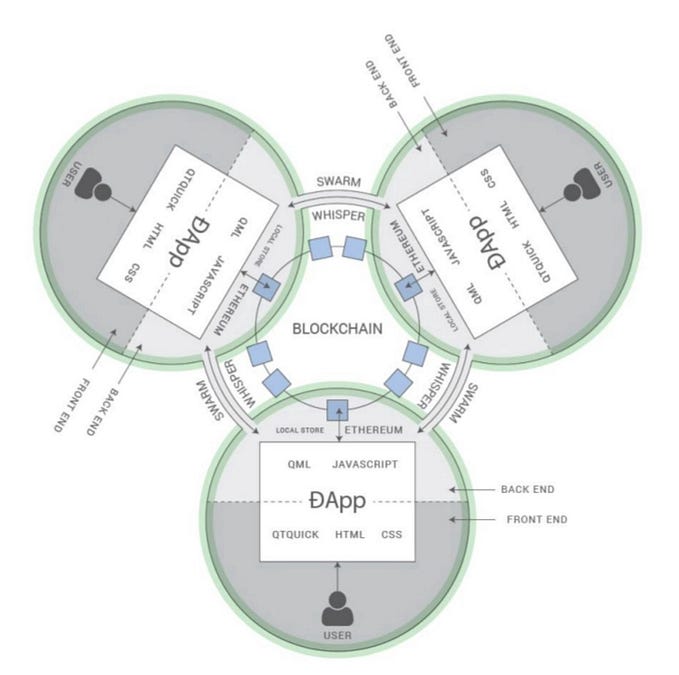Session is a private messaging app that protects your metadata, encrypts your communications, and makes sure your messaging activities leave no digital trail behind.
Conversations in Session are end-to-end encrypted, just as in most private messengers. However, when you use Session, the identities of the people communicating are also protected. Session keeps your communication private, secure, and anonymous.
When using Session, your messages are sent to their destinations through a decentralized onion routing network similar to Tor (with a few key differences), using a system called onion requests. Onion requests protect user privacy by ensuring that no single server ever knows a message’s origin and destination. For more on this, check out What is an onion routing network?.
Session’s code is open-source and can be independently audited at any time. Session is a project of the Oxen Privacy Tech Foundation, a not-for-profit organization whose mission is to provide the world with better access to digital privacy technologies.
Session has also undergone a security audit by Quarkslab, the results of which can be found here.
Session encrypts your messages using the Session Protocol, a cutting-edge end-to-end encryption protocol built on libsodium, a highly-audited and widely trusted cryptographic library.
You don’t need a mobile number or an email to make an account with Session. Your display name can be your real name, an alias, or anything else you like.
Session does not collect any geolocation data, metadata, or any other data about the device or network you are using. At launch, Session used proxy routing to ensure nobody can see who you’re messaging or the contents of those messages. Shortly after launch, Session moved to our onion routing system, called onion requests, for additional privacy protection.
It’s impossible for Session to track users’ IP addresses because the app uses onion requests to send messages. Because Session doesn’t use central servers to route messages from person to person, noboby knows when you send messages, or who you send them to. Session lets you send messages — not metadata.
Session allows users to encrypt their local Session database with a PIN code. With this feature turned on, your messages cannot be accessed without knowing your PIN code.
Recovery phrase
Because Session doesn’t have a central server storing information about your identity, restoring your account using the traditional username and password method is not possible. Your recovery phrase is a mnemonic seed which can be used to restore your existing Session ID to a new device.
Make sure you store it in a safe place!
Your recovery phrase is like the master key to your Session ID — it’s important to store it safely and securely, and to ensure that only you have access to it. Here are a few options for keeping your recovery phrase safe:
- Write your recovery phrase on a piece of paper, then store it in a safe location.
- Consider further securing your recovery phrase by splitting it into sections using a technique like Shamir’s Secret Sharing.
Remember — the order of the words in your recovery phrase is crucial. However you store it, ensure that you can reconstruct it in the same order in which it was provided.
How do I restore using my recovery phrase?
On Desktop
- At the startup screen, click Sign In and then Restore From Recovery Phrase.
- Enter your recovery phrase into the text box, and select a new display name.
- Your Session ID is recovered.
On Mobile
- At the startup screen, tap Continue your Session.
- Enter your recovery phrase into the text box.
- Enter a new display name and tap Continue.
- Select your preferred push notification setting and tap Continue.
- Your Session ID is recovered.
Your recovery phrase is not currently able to restore your contacts or messages. For your security, your contacts and messages are stored locally, so they cannot be retrieved once you have deleted them.
How do I perform a backup?
Although backups are a planned feature of Session, they have not been implemented yet.
How do push notifications work on mobile platforms? Are there any privacy compromises?
Android. Session’s Android client has two options for notifications: background polling, and Firebase Cloud Messaging.
If you choose the background polling method, the Session application runs in the background and periodically polls its swarm for new messages. If a new message is found, it is presented to the user as a local notification.
If you choose Firebase Cloud Messaging (FCM), Session will use Google’s FCM push notification service to deliver push notifications. Your device IP and device ID are exposed to Google and a push notification server. The push notification server also knows your Session ID. However, this doesn’t mean much, because Google already knows your device IP and ID, and as long as you keep your Session ID private, the push notification server can’t do much with that information. Neither Google nor the OPTF can see the contents of your messages, who you’re talking to, or exactly when messages are received.
iOS. On iOS, the user also has two options, similar to Android: background polling, and Apple Push Notification Service (APNs).
If you choose the background polling method, the Session application runs in the background and periodically polls its swarm for new messages. If a new message is found, it is presented to the user as a local notification.
If the APNs option is selected, Session will use Apple’s APNs service to deliver push notifications. Your device IP and device ID are exposed to Apple and the push notification server. The push notification server also knows your Session ID. However, this doesn’t mean much, because Apple already knows your device IP and ID, and as long as you keep your Session ID private, the push notification server can’t do much with that information. Neither Apple nor the OPTF can see the contents of your messages, who you’re talking to, or exactly when messages are received.
How do I add a contact?
On Android or iOS, tap the green plus button at the bottom of the main Messages screen, then tap the chat bubble icon that appears above the plus button. Paste or type your contact’s Session ID into the Session ID field, tap Next, then send your contact a message. Easy as that!
On desktop platforms, click New Session on the main Messages screen, paste or type your contact’s Session ID into the Session ID field, click Next, then send your contact a message.
Note: on desktop, you can also add a contact by clicking Add Contact in the Contacts section of the app.
On mobile, you can delete a contact by swiping left on the contact in the conversation list, and then pressing Delete.
On desktop, you can delete a contact by right clicking on the contact in the conversation list, and then clicking Delete Contact.
How do I know if the person I am talking to is the person I want to talk to?
One challenge with truly anonymous communications systems like Session is that sometimes you do need to verify the identity of the person you’re talking to! In cases like these, it’s best to use a secure secondary channel of communication to confirm with the other person that you’re both who you say you are.
Service Nodes are the community-operated nodes which make up the Oxen Network. There are currently over 1,000 nodes in the network. These Service Nodes are responsible for storing and routing your Session messages. You can read more about Service Nodes over at Service Node documentation.
When you send a message, it is sent to your recipient’s swarm. A swarm is a group of Oxen Service Nodes tasked with temporarily storing messages for retrieval by the recipient at a later point.
Are my messages stored on a blockchain?
No, your messages are not stored on a blockchain. Messages are stored by swarms, and are deleted after a fixed amount of time (called the “time-to-live”, or TTL).
All of your messages are encrypted, and can only be decrypted using the private key which is stored locally on your device.
Session usernames are permanent alphanumeric names that can be purchased using the anonymous Oxen cryptocurrency and attached to a Session ID. If you have a Session username attached to your Session ID, others will be able to add you on Session using that name, instead of having to use your full Session ID. Usernames make adding contacts quick and convenient.
Session ID usernames are permanent names which can be purchased and attached to a Session ID. Once purchased and linked, you can give others your Session ID username and they can add you on Session using that name — much more convenient than dealing with a long, complicated Session ID.
Session nicknames are the names you can set for yourself in Session when you create a Session ID. Nicknames can be changed at any time, but you can’t use a nickname to add someone on Session.
Session can send files, images and other attachments up to 10MB in both person-to-person conversations and group chats. By default, Session uses the Oxen File Server for attachment sending and storage. The Oxen File Server is an open-source file server run by the Oxen Privacy Tech Foundation — the creators of Session. When you send an attachment, the file is symmetrically encrypted on the device and then sent to the Oxen File Server. To send the attachment to a friend, Session sends them an encrypted message containing the link, plus the decryption key for the file. This ensures that the Oxen File Server can never see the contents of files being uploaded to it.
Additionally, Session used proxy routing (soon to be onion routing) to hide users’ IP addresses when uploading or downloading attachments from the Oxen File Server. In future, you will be able to configure the Session app to use a custom file server, such as a self-hosted server or VPS (Virtual Private Server), if you would prefer not to use a file server hosted by the OPTF.
A swarm is a collection of 5–7 Service Nodes which are responsible for the storage of messages for a predefined range of Session IDs. Swarms ensure that your messages are replicated across multiple servers on the network so that if one Service Node goes offline, your messages are not lost. Swarms make Session’s decentralized network backend much more robust and fault-tolerant.
At the moment, Session uses onion requests. However, this solution only supports something called TCP (Transmission Control Protocol) traffic. TCP is a highly reliable protocol, but it’s also high-latency, meaning that video and voice chat is not viable.
Once Lokinet is implemented (see What is Lokinet?), it will be possible to implement video and voice chat. Lokinet supports both TCP and UDP (User Datagram Protocol) traffic. UDP is a lightweight and connectionless protocol, making it ideal for broadcasting things like voice and video.
Groups
Closed groups
Closed groups are fully end-to-end encrypted group chats. Up to 100 people can participate in a closed group chat. Closed group messages are stored on Session’s decentralized network, without using any central server(s).
What are open groups, and how do they compare with closed groups?
The short answer: open groups are not as private as person-to-person messages or closed groups.
The long answer: open groups are large public channels where Session users can congregate and discuss anything they want. Open groups, unlike other services in Session, are self-hosted and thus not fully decentralized. Someone has to run a server which stores the open group’s message history. Additionally, because open group servers can serve thousands of users, messages are only encrypted in transit to the server rather than being fully end-to-end encrypted.
For smaller group chats with a higher degree of privacy, users are encouraged to use closed groups. You can find out more about open groups and closed groups here.
Onion Routing
An onion routing network is a network of nodes over which users can send anonymous encrypted messages. Onion networks encrypt messages with multiple layers of encryption, then send them through a number of nodes. Each node ‘unwraps’ (decrypts) a layer of encryption, meaning that no single node ever knows both the destination and origin of the message. Session uses onion routing to ensure that a server which receives a message never knows the IP address of the sender.
Session’s onion routing system, known as onion requests, uses Oxen‘s network of Oxen Service Nodes, which also power the $OXEN cryptocurrency. Check out Oxen.io to find more information on the tech behind Session’s onion routing.
What is proxy routing, and how is it different from onion routing?
Proxy routing was an interim routing solution which Session used at launch while we worked to implement onion requests. When proxy routing was in use, instead of connecting directly to an Oxen Service Node to send or receive messages, Session clients connected to a service node which then connects to a second service node on behalf of the Session client. The first service node then sends or requests messages from the second node on behalf of the mobile device.
This proxy routing system ensured that the client device’s IP address was never known by the service node which fetches or sends the messages. However, proxy routing did provide weaker privacy than the onion request system Session now uses. Proxy routing still provided a high level of security for minimising metadata leakage in the interim. The proxy routing system has now been replaced by onion requests.
Does Session work when I’m using a VPN?
Yes! There is no reason that Session shouldn’t work when you are using a VPN. The only difference is that your VPN provider would contact the Service Node network instead of your client connecting directly.
Team
Oxen is the development team behind Session. Oxen is supported by the not-for-profit Oxen Privacy Tech Foundation. Oxen provides users with tools to interact online in an anonymous, decentralized, secure and private way. Oxen builds and maintains the Oxen stack of privacy and decentralization tools, as well as building and supporting the Oxen blockchain and the $OXEN privacy token.
What is the difference between the Oxen Privacy Tech Foundation, Oxen, and the Oxen Network?
The Oxen Privacy Tech Foundation is Australia’s first privacy tech not-for-profit. The Foundation organizes and supports a number of privacy tech initiatives around the world and right here in Australia. Oxen is the OPTF’s development initiative, building and maintaining privacy tools for individuals and organizations. The Oxen Network is the network of infrastructure that supports our privacy tools: Oxen Service Nodes, the Oxen blockchain, and all the accompanying tools and software.
Legal issues
As Session is a project of the Oxen Privacy Tech Foundation, court orders in situations such as this would be targeted at the Foundation.
The OPTF would comply with lawful court orders. However, the OPTF could not reveal user identities; the Foundation simply does not have access to the data required to do so. Session ID creation does not use or require email addresses or phone numbers. Session IDs (which are public keys) are recorded, but there is no link between a public key and a person’s real identity, and due to Session’s decentralized network, there’s also no way to link a Session ID to a specific IP address.
The most the OPTF could provide, if compelled to do so, would be tangential information such as access logs for the getsession.org website or statistics collected by the Apple App Store or Google Play Store.
A technical description of the Session Protocol can be found in our technical deep-dive blog.
My previous article: Session Messenger. Review
Join Coinmonks Telegram Channel and Youtube Channel learn about crypto trading and investing